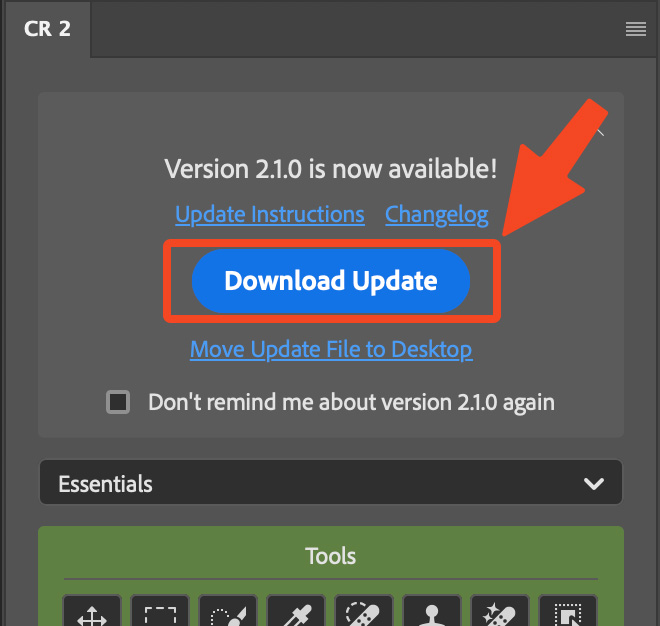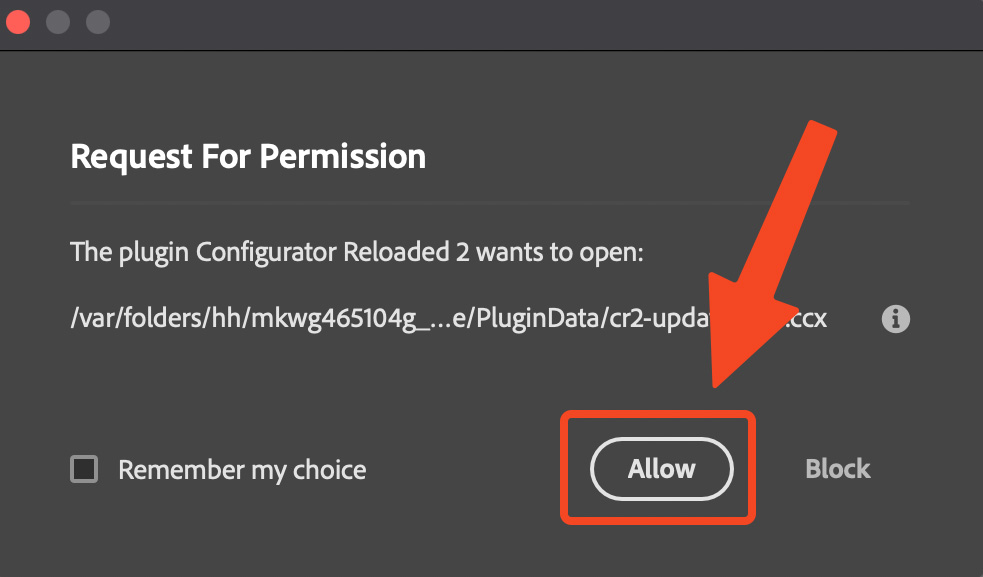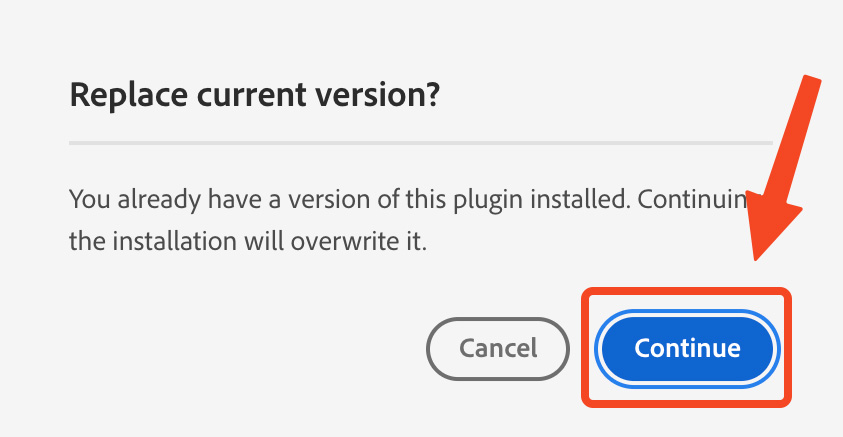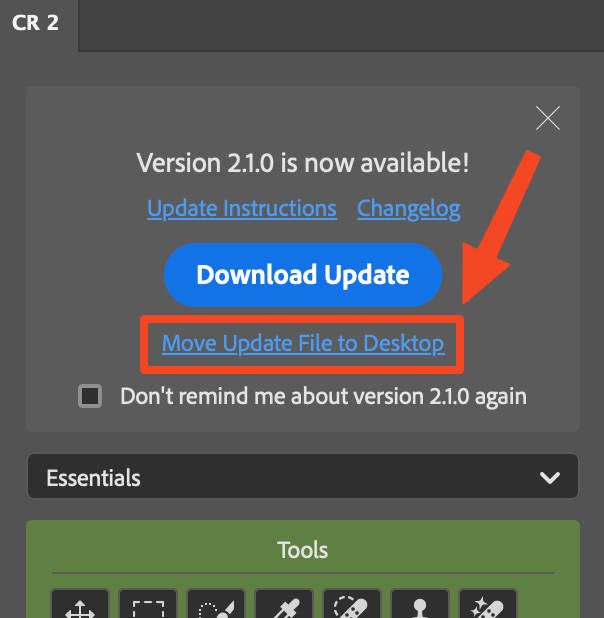CR2 – Update Instructions
- Click the Download Update button.
- When the download is complete, click Allow in the dialog box that appears.
- The Creative Cloud app will open. In the dialog, agree to overwrite the older version. Your settings are safe.
If you encounter an error during the steps above, follow these instructions:
- Click the Download Update button and wait for the download to complete successfully.
- Click Move Update File to Desktop.
- Download and install the ZXP/UXP Installer.
- Use the installer to install the downloaded *.ccx file located on your desktop.